Learn How To Boost Your Bitcoin Swaps

Boosted swaps by Chainflip are a brand new initiative to the industry, and aims to bring our product in line with the speed and flow of centralised exchanges. Swapping to and from native Bitcoin is painstakingly slow, with block times taking upwards to 40 minutes to finalise sometimes!
As we all know, time is money, and a lot can happen in those 40 minutes. With Boost, you can pay a small additional fee to execute swaps 10 times faster!
Let’s walk through how to perform a boosted swap on our Testnet, Perseverance, in four simple steps.
1. Connect your wallet
Connect your wallet to automatically populate your destination address. If you'd prefer to perform a swap without connecting any wallets, you can simply skip this step.
2. Toggle on Boost
Activate Boost by toggling the pink lightning bolt icon now visible on the swapping interface. You should receive a notification that your swap is ready to be boosted.
3. Open a Deposit Channel
Enter the amount you want to swap and open the deposit channel. Once completed, you'll notice some exciting changes to the swap breakdown.
Most importantly, the swap time is significantly reduced! This time will vary depending on block times, and you might see it reduced even further. You will also notice a new Boost fee added.
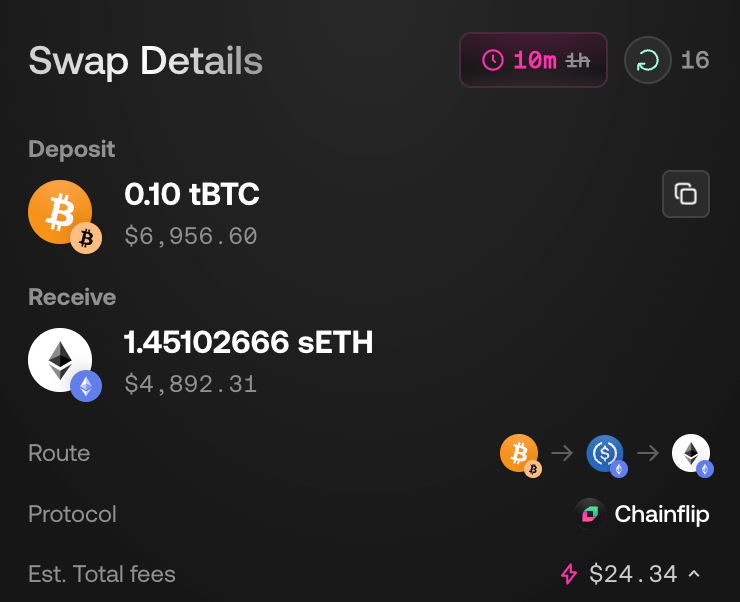
3. Send your BTC to swap
Send your BTC to the provided deposit channel and watch it get boosted! Voila, you have successfully completed a boosted swap!
Congratulations! You're all set for the full launch, where slow BTC swap times are now a thing of the past. If you'd like to learn more about Boost, head over to our socials and we'll happily dive deeper.
Last but not least, we have a sneaky NFT mint for all those that went through this walkthrough, which can be accessed through Galxe!

